SJTU Online Payment Step-by-Step Tutorial
1. Please select appropriate payment amount then click "Submit" button .

2. Select payment type (the first two groups are mostly for domestic payers, e.g. the popular "Wechat" payment system is now supported ).
Go straight to Visa/Master/JCB/AMEX section for international payers.
* for "Change the receipt/invoice payer" , please select "yes" and fill the invoice title (eg :上海交通大学) . Please note that it will take a few days for the payment confirmation to be sent. If you need a specialized receipt/invoice, notify us at icfsi17@sjtu.edu.cn.
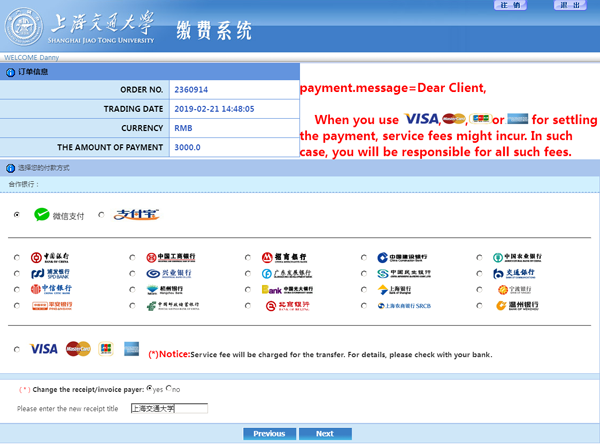
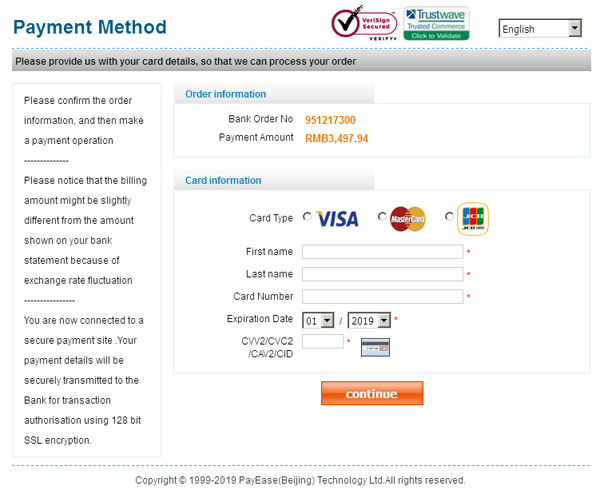
3. After payment submission, it will go through the card verification process and a successful payment will redirect you back to the conference website with the following payment summary.

If you are having problems with online payment and cannot solve it with your bank, please contact us.